Experience the power of Luzmo. Talk to our product experts for a guided demo or get your hands dirty with a free 10-day trial.
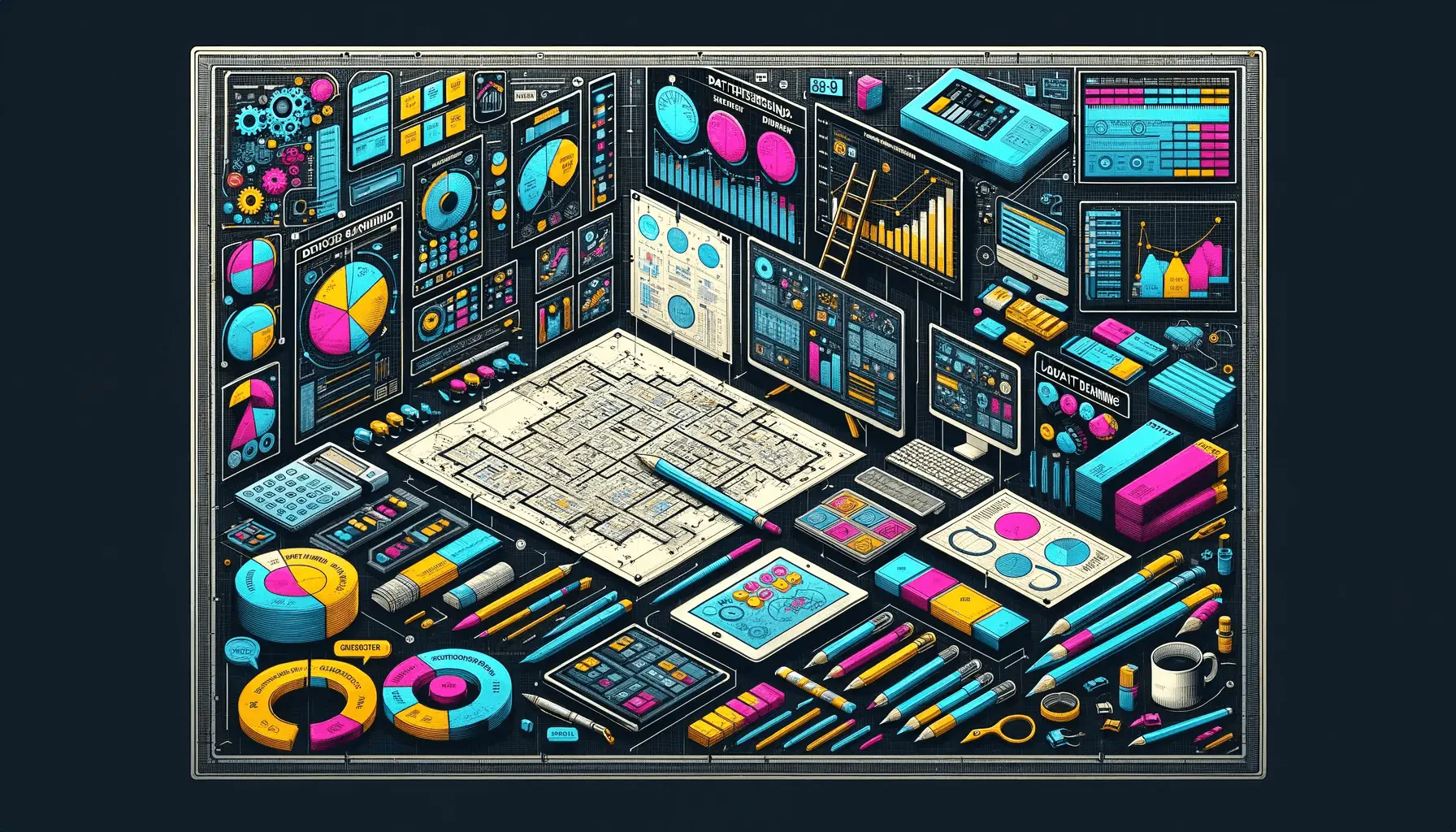
March 22, 2024
Mile Zivkovic
A dashboard mockup can be an amazing way to bring a new feature to life quickly, making your team and your customers happy at the same time. Here is how to create one.
Building an amazing SaaS product is no easy feat. With increasing customer demands and the need to ship amazing features quickly, mistakes can happen. In fact, 45% of product launches are delayed by at least a month. There are many reasons and one of the most common ones is the inability to deliver features quickly.
But what if you didn’t have to deliver the finished product but instead showed a placeholder visualization?
Today, we’re going to talk about dashboard mockups and how they can cut costs and save time in the development process, as well as delight your customers.
A dashboard mockup is a prototype of a finished analytics dashboard directly in your product. Instead of feeding live dashboards into your product, you create a dashboard concept with placeholder data.
That way, you can get immediate feedback and validate new features before they are put into production. As an added bonus, you can get customers excited by giving them a taste of things to come with a high-fidelity mockup. But this is just one of the many benefits of a dashboard prototype.

Just like any rapid prototyping process, dashboard mockups have plenty of benefits for the development teams and end-users. This form of curated visualization gives insights to all stakeholders, from the executive team to individual contributors.
Faster product validation
A dashboard mockup is a quick way to find out if a new feature is useful both internally and for the product user. Think of it like a wireframing tool for your product - but you don’t need to be a data analyst to set everything up.
Faster iterations
With a mockup in place, dev and web design teams can get to work more quickly and deliver the finished product sooner. As you get to work on a mockup, you can get internal (and external) feedback early on and adjust the dashboard as you go.
On the other hand, if you already built a finished dashboard, changing things means rewriting entire portions of code, which is time-consuming and expensive.
Lower risk of sunk costs
Even if the dashboard mockup does not end up becoming a full-fledged product feature, it’s not the end of the world since less time and money was spent on a mockup compared to a complete feature release.

Improved collaboration
Product, design, and engineering teams can work together on a mockup rather than working on individual parts of an incomplete product feature.
Modern data visualization tools allow entire teams to work together on the dashboard UI design, the specific dashboard elements, the embedding, and more.
More time for your engineering team
Since product managers can create dashboard wireframes and interactive mockups, this saves considerable time for the development team.
They don’t have to waste time developing a completely new dashboard in the exploratory phase. Instead, a dashboard design mockup can get the job done.
If you have an existing product and dev team, building your own dashboard mockup is an easy feat. To make it simpler, we’ve outlined the process with six easy steps that you can follow.
Before doing any work on your mockup dashboard, define the requirements for the job. This includes:
With this information at hand, you’ll be able to get to the design and development stages more quickly. Most importantly, you’ll ensure that the UX design meets the needs of your users rather than being something that’s nice to have.
Now that you know the general direction of your dashboard mockup project, it’s time to decide on the design tools to use to get the job done.
Here are some great choices for a mockup tool:
Each has its strengths and weaknesses, and pricing varies widely, but they should all do the job of creating a mockup well enough. If you don’t have prior experience in design or wireframing, go for a tool with a decent learning curve.
At this step, you should create the initial wireframes for your dashboard. Don’t worry about making it perfect just yet. For low-fidelity wireframes, you can use a simple grid as your blank canvas.
Here are some of the things to focus on:
The grid system comes in handy because it allows your work to be consistent and readable for the later stages of dashboard development and design. And if you don’t have any fancy wireframe tools to create them, even Google Docs, Excel, PowerPoint or a piece of paper will do!
Also, bear in mind that you should have separate designs for your mobile app, be it iOS or Android.
The wireframes should be used to design the user interface of your dashboard. At this step, pay attention to choosing the right selection of fonts, colors and images. It is now easier than ever to create engaging images with the help of an image generator. The end goal is to create something that not only looks visually appealing but also has a smooth, dynamic user experience.
This can take a bit of time for your product design team, which is where tools like Luzmo come in handy. With Luzmo, you can use a drag-and-drop builder to create an appealing and user-friendly design for your dashboard in hours rather than weeks.
If you’re struggling with choosing which graphs, tables, and visualizations to use, we created a dashboard templates functionality in Luzmo.
If you’re ready to fully automate the process of turning wireframes into a working dashboard mockup, have a look at Instachart. This AI-powered tool turns any Figma design, dashboard screenshot or hand-drawn wireframe into an interactive dashboard in Luzmo in seconds. And it’s free!
Just take a picture of your design or upload a screenshot, and see the magic happen. Once you’ve generated a dashboard, you can still make edits to make them pixel-perfect.
This is a great option for small product teams on a budget, with limited time to do all the project management that comes with dashboard prototyping. With Instachart, you can streamline your workflows and go straight from a rough sketch to an interactive mockup!
Once your mockup is done, test it out with customers to see if there are any usability issues or glitches. Instead of opening up the dashboard to your entire customer base, consider releasing it to a smaller group of beta testers.
Use the feedback you get at this stage to refine the next version of your mockup dashboard or launch a fully functional dashboard for your users. For example, Luzmo allows you to iterate immediately because of its drag-and-drop interface that anyone can use. You no longer have to wait for your designer to become available to make changes to a Figma design or PSD file.
If you’re using embedded analytics tools, your mockup dashboard wireframe is no longer just a mockup - it’s ready for use. With Luzmo, you can embed the mockup version of your dashboard directly into your product for your customers to use. When the dashboard is live, you can use our powerful API to get the right data for each user in their dashboard.
This saves time for everyone - product, engineering and in the end, your customers. With Luzmo, you can shorten the time to launch from months to just days, without taking precious time from your internal team.
Compared to more complex tools such as Microsoft PowerBI or Tableau, Luzmo lets you go from an idea to complete dashboard mockup within hours - not weeks or months. And with Instachart on top of it, it won’t take more than seconds!
These six steps allow you to create and launch dashboards more quickly. And while that is more efficient than building a full-fledged dashboard, the entire process can be even quicker.
With Luzmo’s embedded analytics toolset, you can cut the time from ideation to production drastically. For example, our customer Intent Technologies was able to do just that and reduce the time it takes to launch a dashboard from weeks to hours.
Take the existing building blocks and use our drag-and-drop builder to create fully white-labeled dashboards you can start using right away. You don’t need various tools for wireframing, design, and development - just one tool to do it all.
And once the dashboard is done, integrating it with your product is a matter of a few clicks. Just connect it with your product and you can trigger actions from your dashboard or set logic and rules with Luzmo.
Having a dashboard mockup benefits everyone in and outside of your business. Your product and dev teams can validate ideas more quickly and your customers can see what they can expect in the months to come.
But what if you don’t want to keep your team or your customers waiting?
Try out Instachart to build your first dashboard in seconds, and share it with your customers - all for free! Want to further perfect your dashboard? Sign up for your free trial of Luzmo today and start editing right away!
Experience the power of Luzmo. Talk to our product experts for a guided demo or get your hands dirty with a free 10-day trial.
