Experience the power of Luzmo. Talk to our product experts for a guided demo or get your hands dirty with a free 10-day trial.

May 9, 2023
Mieke Houbrechts
No time to build complex data pipelines? Learn how you can instantly stream data from Airbyte to Luzmo to create stunning data visualizations.
Developing data visualizations for your software platform can take months of effort. With embedded BI software, product teams can ship analytics in days instead of months. But you may worry if these tools will easily connect to all the data sources you use.
Luckily, the right data pipeline platform will help you build reports on top of any data source. In this article, you'll learn how to use Airbyte to stream data to Luzmo instantly.
Airbyte is an open-source data integration platform. It helps you efficiently move and consolidate data from various sources to different destinations.
Imagine Airbyte as a delivery service on steroids. Worldwide, we send and receive millions of packages each day. Delivery services pick up and drop off deliveries from one location to another. In layman’s terms, that’s more or less what Airbyte does for unstructured data. Instead of packages, Airbyte ingests data from any source you're using. It distributes that data to whichever destination you like.
To connect your data to Airbyte, use one of their many data connectors for databases, APIs, or file systems. With Airbyte's destination connectors, you can then send that data into data warehouses or data lakes. And you’re all set to use your data how you like, for example, to build data visualizations.
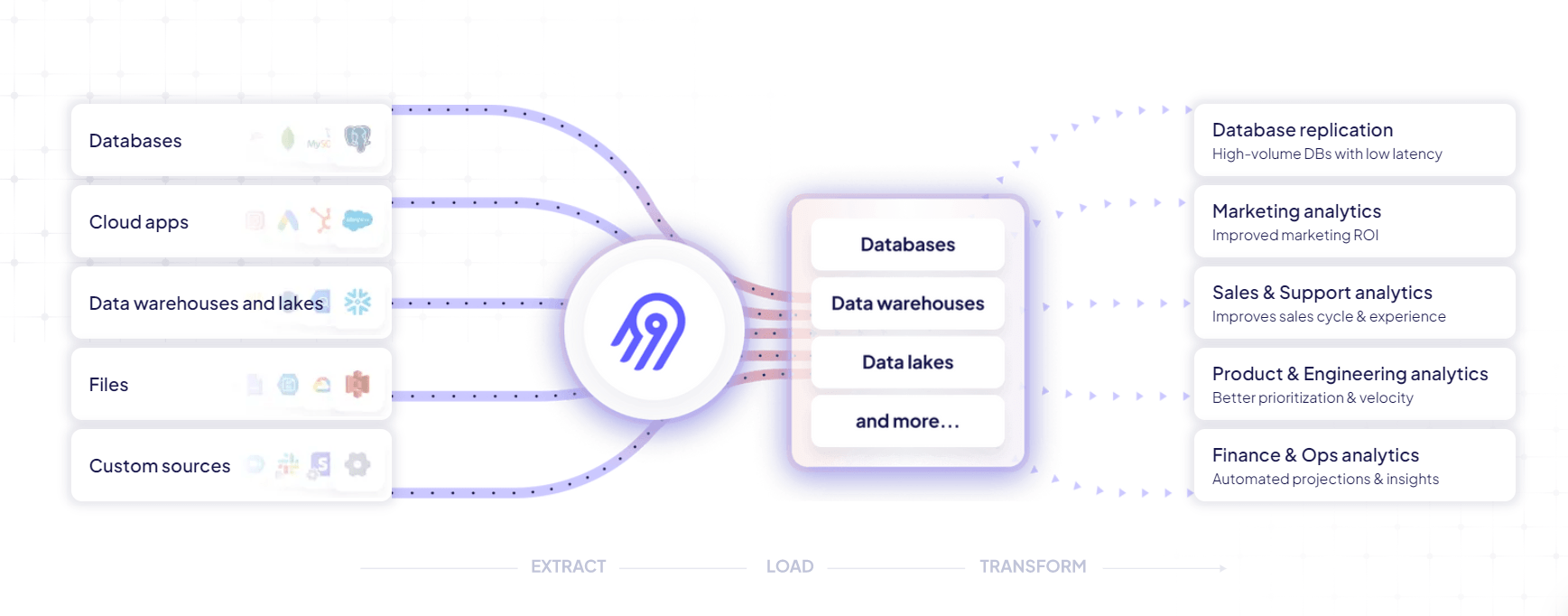
In a nutshell, Airbyte simplifies your data infrastructure. Imagine you have many data sources and many destinations. Airbyte's open source data pipeline platform easily integrates them all via one platform.
In contrast to an ETL process, Airbyte takes care of the Extraction and Loading phase in an EL(T) approach. In other words, the data you send to your data warehouse will be in the same, raw format as the data in your original source(s). You may have to create one or more dimensional data models on top of your raw data in your data warehouse. That way, you can query insights easily and performantly via your favorite BI tool(s)!
This setup is more flexible, as changes to source data are gracefully embraced. Any changes you make will be available in the data warehouse as soon as possible. That also means you use all underlying information for further transformations natively within the data warehouse.
Now you may wonder if this setup requires a lot of maintenance. For most data pipeline tools, data connectors need updates as soon as their requirements change. And if you know that companies use 254 apps on average, that maintenance process can quickly get out of hand.
Airbyte, however, offers an ecosystem of connectors that scales easily. Because it's an open-source data pipeline platform, the community maintains the connectors. That means less maintenance for you, so you can skip ahead of building complex data pipelines!
Using Airbyte together with Luzmo’s embedded analytics platform saves your engineers twice as much time. With Airbyte, you’re already speeding up the data pipeline process. With Luzmo, you’ll also speed up the data visualization process drastically.
Luzmo lets anyone build interactive dashboards through an intuitive drag-and-drop UI. Whether a product manager, account manager or customer success rep. Your scarce engineering resources no longer need to code visualizations. Instead, they can focus on the quick and painless deployment of end-user analytics. Seamlessly within the interface of your SaaS product.
The end result? You’ll instantly gather data from different sources in interactive dashboards. All without the hassle of managing data pipelines or using complex business intelligence!
Sounds too good to be true? No more, because we released an Airbyte connector for Luzmo (formerly Cumul.io)!

Luzmo released a destination connector in Airbyte’s open-source and cloud EL(T) data pipeline platform.
Airbyte users can set up data streams from any Airbyte source connector to Luzmo's data warehouse. Then, they can immediately use the dataset to build dashboards for customer-facing insights!
Airbyte and Luzmo are great components for a modern data stack. This data stack takes care of the entire data lifecycle.
Below, you'll find each step in that process from raw data to interactive reports.

If you already use Luzmo, you can use Airbyte for different use cases. First of all, you may be using a data source we don't have a native connector for (yet). With Airbyte, you're no longer limited. You can sync data from any source to our multidimensional OLAP data warehouse on a regular or occasional basis.
Or maybe you prefer to stream data to a database or data warehouse of choice. In that case, you can pick any data warehouse for which Luzmo has a native connector. Stream data from Airbyte to your preferred data warehouse, and you're all set.
Even if we don't connect to the data warehouse solution you want to use, you're not out of options. You can create a plugin connection to hook up any database or warehouse to Luzmo.
Streaming your data directly to Luzmo is a straightforward setup. But streaming your data from Airbyte to a data warehouse also has its benefits. It lets you connect synchronized data to Luzmo, and query your data source in real-time! Data warehouses also support data transformations if you need them. For example, joining data from different sources together.
If you’re eager to try out the Airbyte-Luzmo integration, we’ve added a few steps below to help you get going.
Before you can start streaming data from Airbyte to Luzmo, you’ll need:
You can get started with data streaming from Airbyte to Luzmo in 3 steps.
Once a stream synchronization has been completed, your datasets will be available in your Luzmo account, and you can start building meaningful dashboards! For a more detailed walkthrough of what you can do with our destination connector, check out Airbyte’s documentation for the Luzmo connector.
And that’s it! You’re now ready to start building dashboards in Luzmo for your software product with data synchronized from Airbyte. To get started building and embedding dashboards in Luzmo, check out the relevant documentation below.
If you want to learn more about synchronizing data from any data source with Airbyte to Luzmo, we’re here to help. Book a time with our product experts to discuss your use case and requirements.
Experience the power of Luzmo. Talk to our product experts for a guided demo or get your hands dirty with a free 10-day trial.
